I am a Material Boy
 One of the frustrations of living the cartoonist's life is finding drawing materials you are comfortable working with.
One of the frustrations of living the cartoonist's life is finding drawing materials you are comfortable working with. Since I still have not started using computer-type programs for generating my work, I still use the ol' fashioned pen and ink products. Which ones to use, though? A stroll through any art supply store will present you with a plethora of pens, pencils, brushes and the like. Finding one you enjoy using is difficult. It's a lot like dating: It's hard to find the perfect match.
One problem is that the manufacturers of art supplies are constantly changing their products. Just when you find a drawing instrument you are comfortable with, the makers "tweak" the design. The pencil you loved using is now a piece of crap, so your search for usable tools continues. (Wow! That dating analogy is really apt!)
I used to be really "old school" when it came to drawing, using dip pens and brushes and bottles of India ink, but the quality levels of the tools I was using declined rapidly, so I switched to working with markers.
A lot of cartoonists turn their nose up at markers as if it's cheating. It's true in a way. However, marker technology has improved a lot over the last few years, and there are markers out there that give me results as good as any dip-pen ever did.
In case you are interested, my favorite marker is the Pigma Micron™ marker. They have a wide range of nib sizes, and the ink is archival, so if you proudly frame and display your work, the ink won't fade. For you fans of inking with a brush, the Sigma™ brush marker, from the same company is great, too.
If you are one of those poor unfortunate souls doing caricatures at parties and the like, the go-to marker has always been a Dixon Markette™. These are hard to find in the US of A, though, so caricaturists are always on the lookout for that perfect pen for live gigs. Something that produces a nice line weight and dries quickly. For years, I used a Sharpie Rub-A-Dub pen. It was okay, but the tip wore out too quickly for my tastes. A better choice is the Marvy Fabric Ball & Brush™ pen. My pal John turned me on to these, and they really are good to use. Not perfect though. Recently, I have returned to my Sharpie roots, only this time, I use the Sharpie Chisel Tip™ marker. These are great! You can get all kindza line weights, the ink doesn't smear, and best of all, they're cheap! If you are a "live" caricaturist, you really should check these out.
When I am just doodling for myself, though, I love the Papermate Flair™ pens. I don't recommend them for professional work, though. They fade too quickly. A shame, as they produce a really beautiful line.
Of course, sooner than later we won't even be using paper and pen to draw cartoons. Everything will be created on the computer.
Then they'll change the computer.
Labels: Animated Cartoons, markers


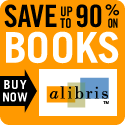




5 Comments:
For when I was doing caricatures back in the mall back in 1995 I used a Marksalot "Bullet Point" marker. Man, those were awesome! I used to go to Staples and buy them up. Then they stopped making them and only made the "Chisel Point" which didn't give me the line I liked.
For inking now if not done in Adobe Illustrator or Photoshop, or even Alias Sketchbook Pro, I use the Sakura Micron Pens as well. .005, .01, .02. .03, .05, .08 and the PITT Brush Marker from Faber Castell. The Sakura brush pens that are good too but I like the PITT more.
I haven't used an actual brush in over ten years now...
The Marksalot Bullets were great, so of course they stopped making them!
I keep hearing how great PITT brushes are, but I have yet to check them out. I must do that.
So what is the process for your online drawings?
Hi Bruce!
My "process" for drawing online is still using papers and markers, then scanning it, and slapping the whole thing up online.
I am struggling with learning the whole Photoshop thing. If anyone can direct me to a good book or online tutorial on the process, I would be most appreciative.
Oh I don't know, I've been drawing in computers since '92 and there's nothing so rewarding as working on real paper. Satisfying. It feels like my work doesn't even "exist": it's in that computer. When we can draw directly onto the monitor, maybe that'll change things. Until then, my work is in the computer but my fun is drawn on, sigh!, paper.
Bill, another way of doing it is to scan drawings into Photoshop, then import into Illustrator. In Illustrator CS4 there's a trace feature that'll auto trace your drawing (with different tracing options) (or, you can leave it as-is and not trace). This'll turn it into the easy-to-use vector format. (Your lines are perfect, but for other people it also provides a way to clean up linework.) In Illustrator you can then color to your heart's content.
Another way you can go, for folks with earlier versions of Illustrator, is to find a used copy of a software called Adobe Streamline. It'll convert scans into vector format. I think Streamline was later integrated into Illustrator to become that auto trace thingamajig.
The thing I like less with Photoshop is that, unless I work in really large files, really high resolution images, it's impossible to upscale. With vector images I can upscale to me heart's content.
I got a lot out of the tutorials offered by Lynda.com.
P.L. Frederick (Small & Big)
Post a Comment
Subscribe to Post Comments [Atom]
<< Home